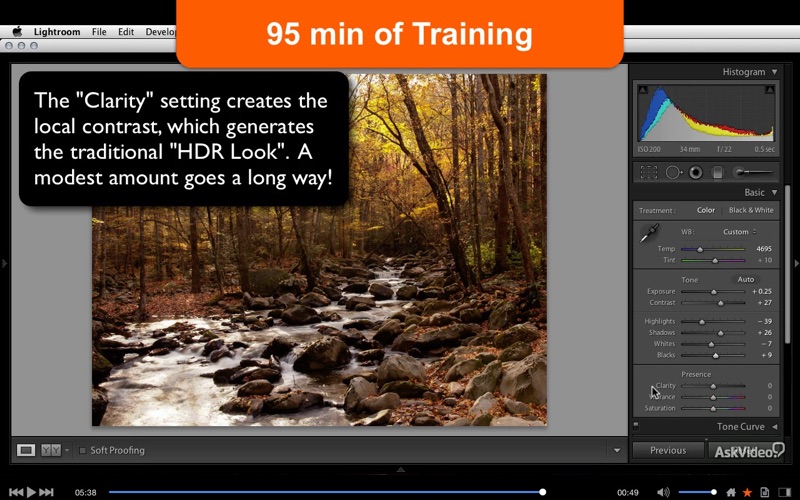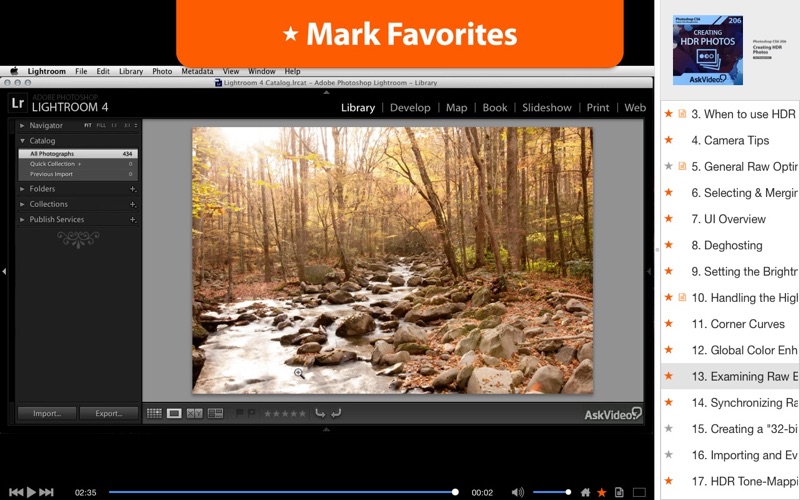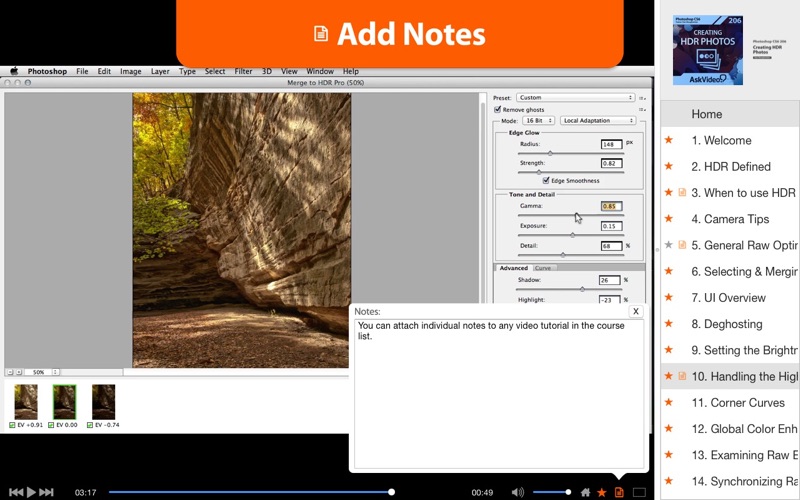AV for Photoshop CS6 206 - Creating HDR Photos
Create High Dynamic Range (HDR) photos in Photoshop and Lightroom with acclaimed photographer and educator, Dan Moughamian...
High Dynamic Range (HDR) photographs allow you recreate the world as your eyes see it, but which your camera can’t capture in a single shot. Dan sets the “scene” by explaining what HDR photography is, how it works, and when it makes sense to use it. Along the way, he includes tips for shooting HDR exposures, as well as useful RAW photo optimization techniques.
Then Dan guides you through his favorite settings for producing high quality 16-bit images, using a variety of HDR tone-mapping techniques, including: Merge to HDR Pro in Photoshop CS6, HDR Efex Pro 2 (the popular Photoshop and Lightroom plugin), and even a special technique for tone-mapping 32-bit TIFF images directly inside Lightroom 4! This allows you to maximize every pixel of exposure data captured in your raw photos, producing the best results possible.
By the end of the course, you’ll be inspired to try the techniques youve learned and convert your own photos into eye-popping, realistic HDR images. Best of all, you’ll be well on your way to mastering this popular photographic technique.
Table of contents:
1. Welcome
2. HDR Defined
3. When to use HDR
4. Camera Tips
5. General Raw Optimization Tips (Any Platform)
6. Selecting & Merging the Exposures You Need
7. UI Overview
8. Deghosting
9. Setting the Brightness, Contrast & Detail
10. Handling the Highlights & Shadows
11. Corner Curves
12. Global Color Enhancement
13. Examining Raw Exposures in Lightroom 4
14. Synchronizing Raw Edits Before the Merge
15. Creating a "32-bit Raw File" for Lightroom
16. Importing and Evaluating the 32-bit File
17. HDR Tone-Mapping with Lightroom 4
18. Global and Local Color Enhancement in Lightroom 4
19. Exporting from Lightroom for 16-Bit Workflows
20. Image Selection & Merge Settings
21. Starting Point: Pick a Preset
22. Tone Compression & HDR Method
23. Tonality Settings
24. Color & Selective Adjustments
25. Finishing Touches & Output
26. Photoshop Color Tweaks
27. Closing